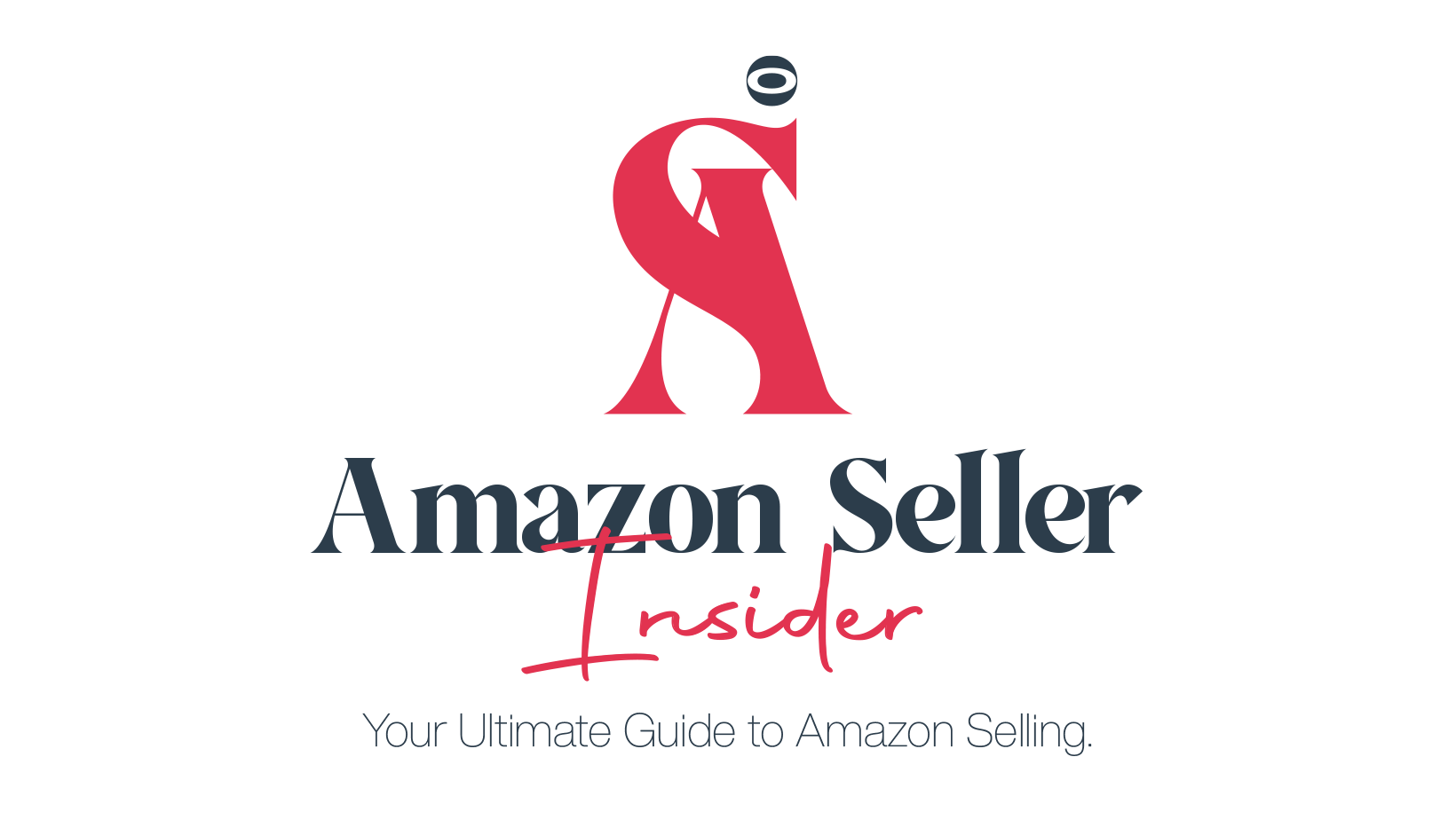Techniques for Optimizing Amazon Product Listings for Mobile Conversions
Introduction
Hello there, fellow Amazon sellers! Trying to crack the code for boosting mobile conversions? Well, you’ve come to the right place! In this article, we’ll unleash a few nifty techniques to help you optimize your Amazon product listings for those tiny but mighty mobile devices. So strap in and let’s dive right into it!
1. Killer Product Titles
Mobile shoppers are always on the go, scrolling through listings at lightning speed. To catch their attention, make your titles short, snappy, and memorable. Think of it as your product’s Tinder bio—make it count! Communicate the key benefits and irresistible features with a touch of personality.
2. Ditch the Wall of Text
Reading a novel is great for a cozy evening, but not when it comes to mobile shopping. Break up those long paragraphs into bite-sized chunks that are easy to digest. Mobile users thrive on scanning, so use bullet points, headings, and concise descriptions. Keep it light, breezy, and engaging!
3. Images: Less is More
Yes, we know your product is stunning, but loading a gazillion high-res images on a mobile device might just scare potential customers away. Optimize your images to strike a balance between quality and loading speed. Show off your product from different angles and highlight key features, but remember: quality over quantity!
4. Customer Reviews on a Silver Platter
Mobile shoppers are all about instant gratification. They want to see what others have to say before hitting that “Buy Now” button. Make your customer reviews easily accessible with clear ratings and summarized comments. Bonus tip: add a touch of humor or quirky response to reviews—it’s all about creating a human connection!
5. Clear Call to Action
Don’t leave your potential buyers hanging in the abyss of indecision! Make your call to action prominent and crystal clear. Words like “Buy Now,” “Add to Cart,” or “Swipe Right to Purchase” remind your visitors what they came here to do. Remember, a little friendly nudge can work wonders!
6. Mobile-Friendly Checkout Process
Finally, ensure your checkout process is as smooth as peanut butter on a sandwich. Nobody likes a clunky, hard-to-navigate checkout! Allow guest checkouts, minimize form fields, and streamline the payment process. Remember, simplicity is key when people are shopping on the move.
Conclusion
And there you have it, dear Amazon sellers! By employing these optimization techniques, you’ll be well on your way to conquering the mobile conversion kingdom. Just remember to keep it light-hearted, fun, and engaging—for after all, shopping should be a delightful experience, even on a tiny screen! Happy selling!