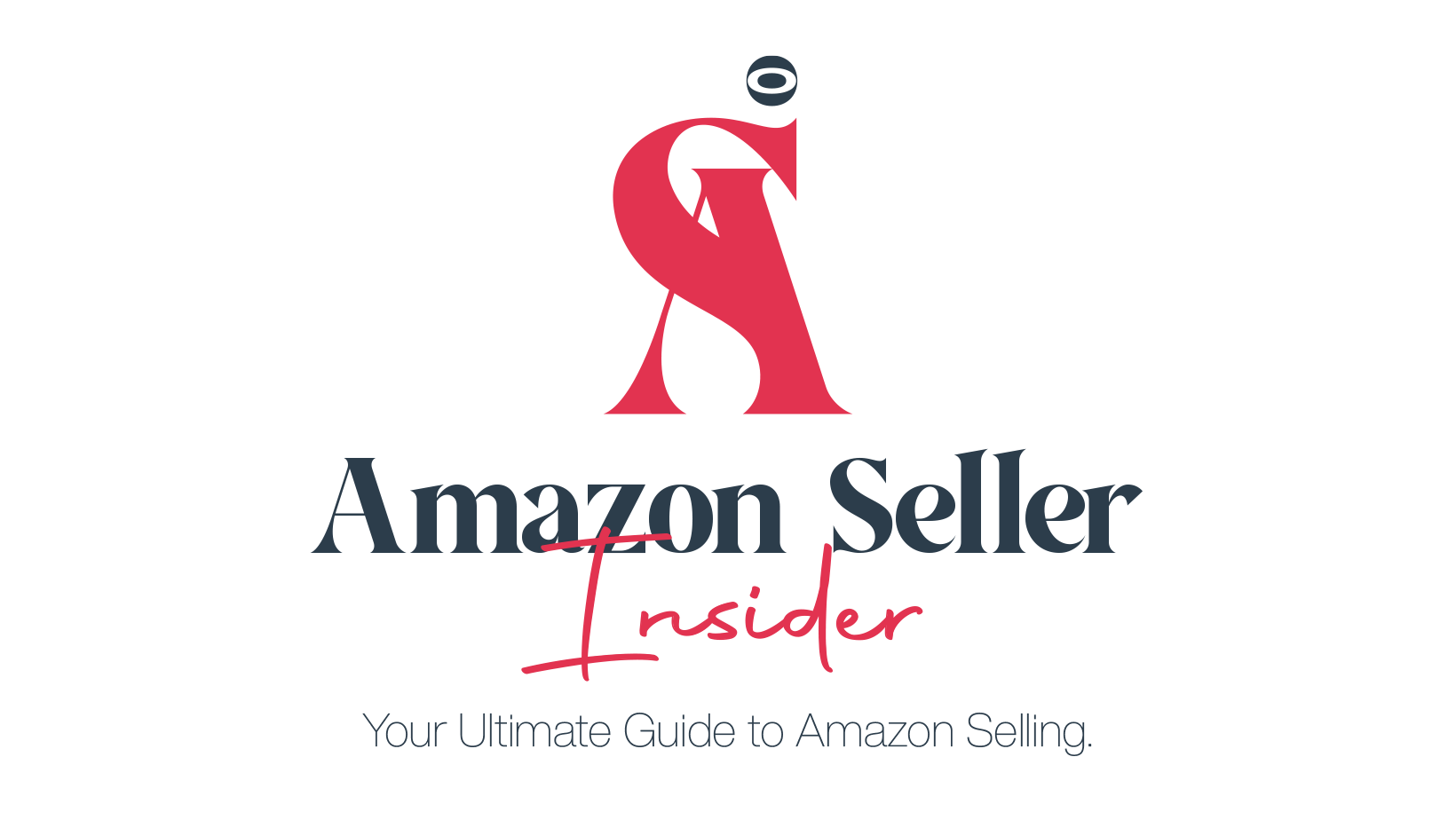Techniques for Managing and Responding to Customer Questions on Amazon
Introduction
So you’re a seller on Amazon, huh? That’s awesome! You probably know that customer inquiries and questions are an integral part of the whole Amazon shopping experience. Now, managing and responding to those questions can be both challenging and fun at the same time. In this article, we’ll share some techniques to help you navigate the world of customer queries with a smile!
1. Be Prompt and Polite
When it comes to answering customer questions, time is of the essence! Be sure to respond quickly and address each query with a polite and friendly tone. Remember, a little kindness can go a long way in boosting customer satisfaction.
2. Keep it Concise
Ain’t nobody got time to read a novel-length response! Keep your answers short and sweet. Provide the necessary information without overwhelming the customer with unnecessary details. Precision is key here!
3. Inject Some Personality
Don’t be a boring bot! Let your personality shine through your responses. Customers appreciate a touch of lightheartedness and humor. Sprinkle in some emoji magic or throw in a pun or two. Make it fun, and you’ll leave a lasting impression!
4. Canned Responses? Oh, Yes!
Don’t be afraid to use canned responses for common questions and inquiries. They can save you time and effort! But be careful, don’t let them become too robotic. Personalize them as needed to ensure that human touch.
5. Embrace Feedback and Learn
Customer questions are not just an opportunity to provide support; they can also offer invaluable insights. Pay attention to recurring inquiries and use them to improve your product listings or address any possible pain points. Turn the questions into improvements!
Conclusion
Managing and responding to customer questions on Amazon can be an adventure. Remember to be prompt, stay polite, and inject some personality into your responses. Use canned responses wisely and embrace customer feedback to boost your business. Now go forth, brave seller, and conquer the world of customer questions with a smile! Happy selling!
Disclaimer: The techniques mentioned in this article are meant to provide general guidance and are not a guarantee for success. Every situation may require a unique approach. Keep adapting and finding what works best for you and your customers.
Note: We hope you enjoyed this article! If you have any questions or need any further assistance, feel free to reach out to our support team support@amazon.com. We’re here to help!
Here are some key tips for managing and responding to customer questions on Amazon:
1. Be prompt: Respond to customer questions as quickly as possible. Speedy responses show that you value the customer’s time and are dedicated to providing excellent customer service.
2. Stay polite and concise: Keep your responses polite and to the point. Provide the necessary information without overwhelming the customer with unnecessary details. Precision is key here.
3. Inject some personality: Don’t be a boring bot! Let your personality shine through your responses. Customers appreciate a touch of lightheartedness and humor. Sprinkle in some emoji magic or throw in a pun or two. Make it fun and you’ll leave a lasting impression.
4. Use canned responses: Don’t hesitate to use canned responses for common questions and inquiries. They can save you time and effort. However, be careful not to let them become too robotic. Personalize them as needed to keep that human touch.
5. Embrace feedback and learn: Customer questions are not just an opportunity to provide support; they can also offer invaluable insights. Pay attention to recurring inquiries and use them to improve your product listings or address any possible pain points. Turn the questions into improvements.
Remember, these tips are meant to provide general guidance and may not guarantee success in every situation. Adapt and find what works best for you and your customers. If you have any questions or need further assistance, reach out to our support team at support@amazon.com. We’re here to help!