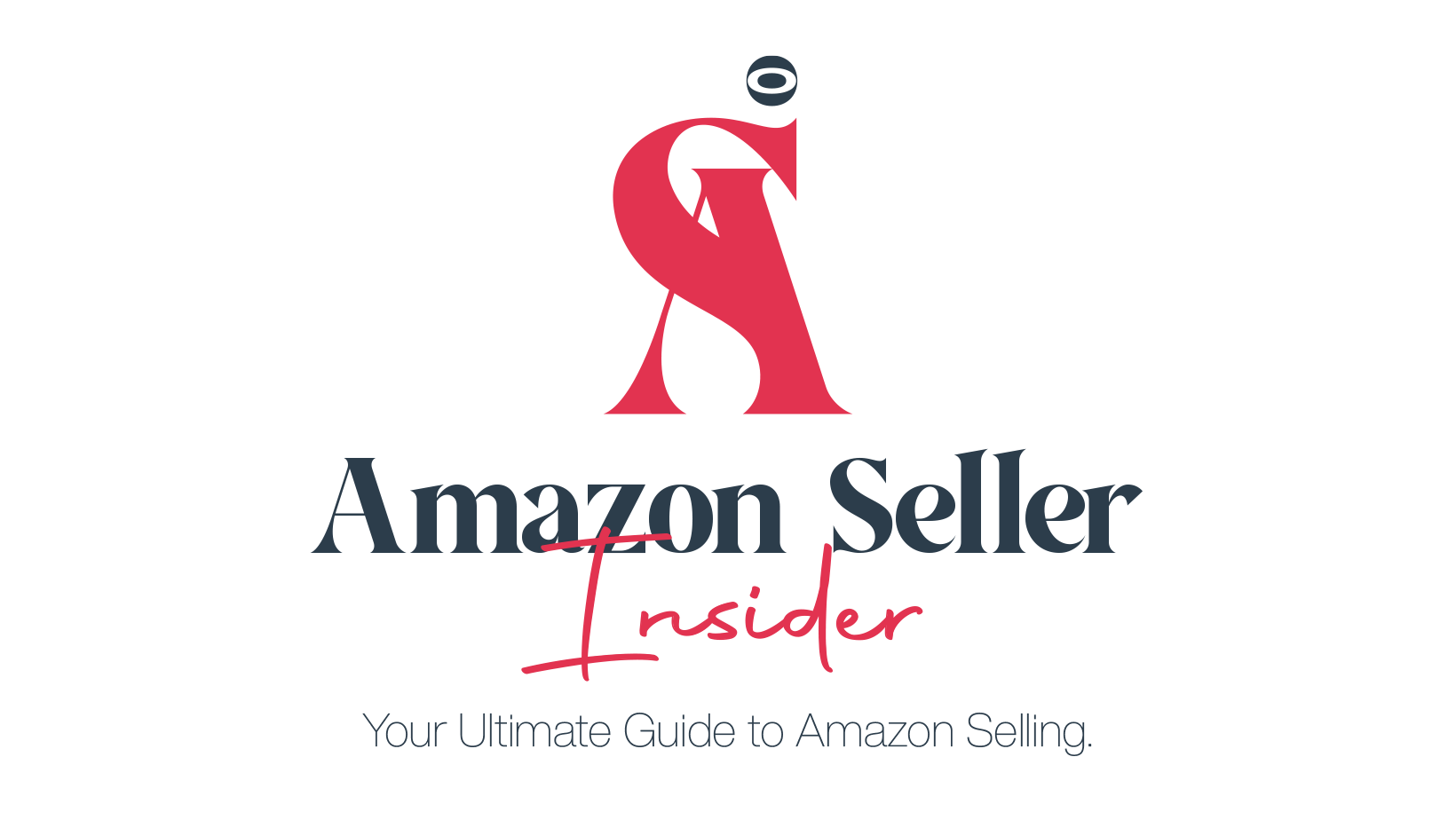Strategies for Utilizing Amazon’s Brand Dashboard for Performance Monitoring
As an Amazon seller, it’s essential to monitor your brand’s performance regularly. This is where Amazon’s Brand Dashboard comes in handy. The dashboard provides sellers with valuable insights into their brand’s performance metrics, allowing them to optimize their Amazon store and products based on specific data points.
In this article, we’ll discuss the strategies for utilizing Amazon’s Brand Dashboard for performance monitoring and how it can help boost your business on the world’s largest e-commerce platform.
1. Keep an Eye on Your Orders
The dashboard’s Orders tab is where sellers can view their order details, including the number of orders received, the percentage of fulfilled orders, and more. When monitoring your orders, sellers can track their performance on individual products, see their average order value (AOV), and know which products drive more revenue.
By keeping track of your orders’ data, you’ll get insights into which products are popular, which are not, and strategize on how to optimize your product listings, pricing, and marketing strategy. It helps you identify products that require more organic or paid placement.
2. Analyze Your Customer Reviews
One of Amazon’s essential performance metrics is customer reviews, and this is where the Brand Dashboard comes in handy. As an Amazon seller, you can view all the customer reviews of your products and get data insights about your product quality, customer satisfaction, and any negative feedback.
By analyzing your customer reviews, you’re more likely to identify patterns, feedback trends, and areas that need improvement. When addressing the negative feedback, sellers can create an action plan to improve product quality, customer satisfaction, and even incentivize customers with discounts and offers to leave positive reviews.
3. Monitor Your Advertising Strategy
The Brand Dashboard’s Advertising tab provides insights into the performance of your advertising campaigns. It shows data such as the number of impressions, clicks, and conversions, helping sellers optimize ad campaigns and maximize their return on investment (ROI).
When checking your advertising performance, look for keywords that perform well and identify the products that convert the most. Use these insights to adjust your PPC campaigns by bidding high on performing keywords or creating new ad campaigns for top-performing products.
4. Keep Track of Your Brand Health Metrics
The Brand Dashboard provides sellers with insights into brand health metrics like customer retention, customer acquisition, and key demographic data. These metrics allow you to identify your core customers’ buying behavior, identify what type of marketing materials resonate with them and target them more effectively in the future.
Sellers can use this data not only to monitor their brand’s health but also to identify opportunities and problems that may impact their business in the future. For instance, if the data indicates that customers buy your product once and never come back, you may choose to invest in customer retention strategies, such as discounts or offering freebies for repeat customers.
Conclusion
Amazon’s Brand Dashboard is an invaluable tool for sellers wanting to improve their performance, gain insight into customer behavior, and streamline business processes. By regularly monitoring the metrics discussed in this article, you’re more likely to discover ways to optimize your products, pricing, advertising, and customer loyalty for maximum profitability. Try it today, and see your Amazon store thrive!