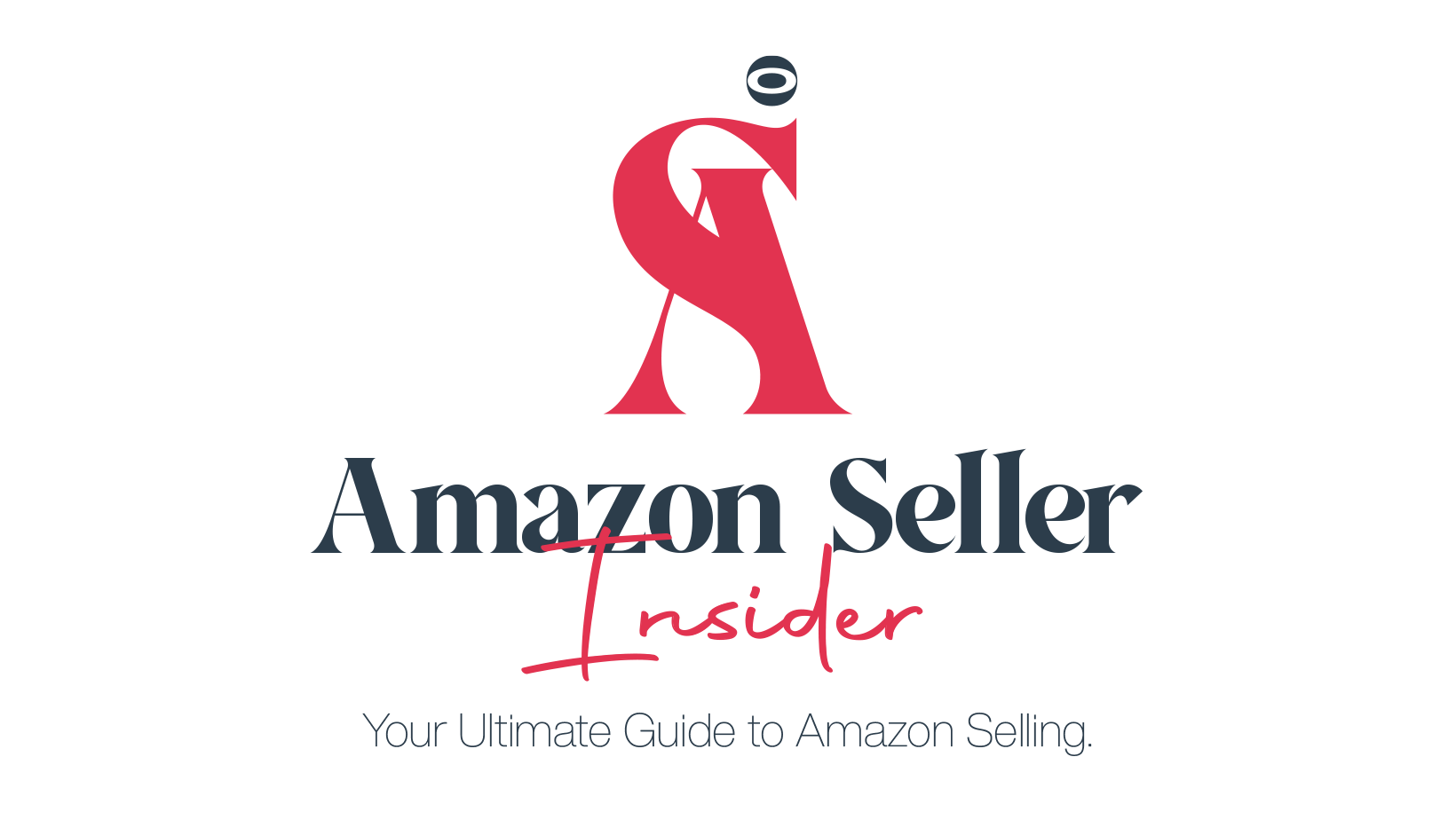How to Leverage Amazon’s Request a Review Button for Generating Positive Feedback
Introduction: Sprinkle Some Positivity on Amazon
So, you’ve set up shop on Amazon and you’re ready to conquer the e-commerce world. But how can you ensure that your products stand out and receive the fantastic reviews they deserve? Fear not, because we’ve got a little trick up our sleeves that can help you generate positive feedback with ease.
The Request a Review Button: Your Secret Weapon
Amazon understands the importance of reviews for sellers and has introduced a handy “Request a Review” button to help boost your chances of happy customers leaving positive feedback. It’s like a magic wand that can summon a wave of 5-star ratings!
Tapping into the Power
Now that you know about this fantastic feature, it’s time to put it to good use. Here’s how you can leverage the Request a Review button to maximize your positive feedback:
Step 1: Provide Stellar Customer Service
Remember, customer satisfaction is key! Deliver top-notch customer service that goes above and beyond. Address concerns promptly, be friendly, and make customers feel valued. Happy customers are more likely to leave glowing reviews, and the Request a Review button can encourage their enthusiasm.
Step 2: Set the Stage for Success
Prioritize the quality of your products and ensure they shine on Amazon’s virtual shelves. Invest time and effort into creating accurate product descriptions, captivating images, and providing detailed information. When customers receive exactly what they expected (or even better), they’ll be more inclined to share their positive experiences.
Step 3: Timing is Everything
Once your customer receives their purchase, give them a little time to enjoy it. Nobody likes feeling rushed! Then, hit them with the Request a Review button. Timing is everything, and catching customers while they’re still basking in the glory of their new item increases the likelihood of positive feedback. It’s all about striking while the iron is hot!
Step 4: Craft a Personalized Request
Last but not least, add a touch of personalization to your review request. A simple message expressing your gratitude for their purchase and a genuine request for feedback can go a long way. Humans crave connection, so make it feel like a real human is reaching out, and not just an automated robot.
Conclusion: Paint an Amazon Masterpiece
With Amazon’s Request a Review button and these simple strategies, you’re on your way to painting an Amazon masterpiece. Sprinkle some positivity, deliver exceptional customer service, and enjoy the influx of positive feedback that will boost your reputation and drive sales. Remember, a happy customer can become your best advocate!
Want more tips and tricks for navigating the ever-evolving e-commerce landscape? Visit YourWebsite.com and discover a treasure trove of insights to help you succeed!